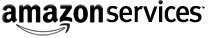
Amazon Marketplace Web Service (Amazon MWS) Documentation
Deprecation Notice:
Amazon Marketplace Web Service (MWS) will no longer be available after March 31, 2024. All MWS developers must migrate to Selling Partner API (SP-API) to avoid service disruptions.