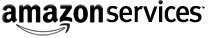To create an Amazon MWS query request, you first construct
a query string with the query information. You then sign this query string and include
it in the request submission. All parameters must be in natural-byte order when
calculating the signature. The string consists of:
- The HTTP action. This value is most often POST.
- The domain name of the request, such as
https://mws.amazonservices.com/. For a list of endpoints for
each Amazon marketplace, see the Amazon MWS Endpoints
section in this guide. After the endpoint is a forward slash (/), which separates the
endpoint from the parameters.
- AWSAccessKeyId — Your Amazon MWS
account is identified by your access key Id, which Amazon MWS uses to look up your Secret Access Key.
- Action — The action you want to perform on the endpoint, such as
the operation GetFeedSubmissionResult.
- Parameters — Any required and optional request parameters.
- MWSAuthToken — Represents the authorization of a specific
developer of a web application by a specific Amazon seller.
- MarketplaceIdList — An optional structured list of marketplace Ids for
supporting sellers registered in multiple marketplaces. For example, two marketplace Ids
would be formatted as:
&MarketplaceIdList.Id.1=ATVPDKIKX0DER&MarketplaceIdList.Id.2=A1F83G8C2ARO7P. Note
that the MarketplaceIdList parameter is not used in the Japan
marketplace..
- SellerId or Merchant — Your seller or merchant
identifier.
- SignatureMethod — The HMAC hash algorithm you are using to
calculate your signature. Both HmacSHA256 and HmacSHA1 are supported hash algorithms,
but Amazon recommends using HmacSHA256.
- SignatureVersion — Which signature version is being used. This is
Amazon MWS-specific information that tells Amazon MWS the algorithm you used to form the string that
is the basis of the signature. For Amazon MWS, this value
is currently SignatureVersion=2.
- Timestamp — Each request must contain the timestamp of the
request. Depending on the API function you're using, you can provide an expiration
date and time for the request instead of the timestamp.
- Version — The version of the API section being called.
To create the query string to be signed, do the following:
- Sort the UTF-8 query string components by parameter name with natural byte ordering.
The parameters can come from the GET URI or from the POST body (when Content-Type is
application/x-www-form-urlencoded).
- URL encode the parameter name and values according to the following rules:
- Do not URL encode any of the unreserved characters that RFC 3986 defines. These
unreserved characters are A-Z, a-z, 0-9, hyphen ( - ), underscore ( _ ), period (
. ), and tilde ( ~ ).
- Percent encode all other characters with %XY, where X and Y are hex characters
0-9 and uppercase A-F.
- Percent encode extended UTF-8 characters in the form %XY%ZA....
- Percent encode the space character as %20. Do not percent encode the
space character as +, as some common encoding schemes do.
- Separate the encoded parameter names from their encoded values with the equals sign
( = ) (ASCII character 61), even if the parameter value is empty.
- Separate the name-value pairs with an ampersand ( & ) (ASCII code 38).
- Create the string to sign according to the following pseudo-grammar (the "\n"
represents an ASCII newline).
StringToSign = HTTPVerb + "\n" +
ValueOfHostHeaderInLowercase + "\n" +
HTTPRequestURI + "\n" +
CanonicalizedQueryString <from the preceding step>
The HTTPRequestURI component is the HTTP absolute path component of the URI up to,
but not including, the query string. If the HTTPRequestURI is empty, use a forward
slash ( / ).
The following example shows a query string for a
GetFeedSubmissionResult request. Note that there are no spaces or
line breaks in the sorted parameter string.
POST
mws.amazonservices.com
/Feeds/2009-01-01
AWSAccessKeyId=0PExampleR2&Action=GetFeedSubmissionResult&FeedSubmissionId=20Example76&MWSAuthToken=amzn.mws.4ea38b7b-f563-7709-4bae-87aeaEXAMPLE&Marketplace=ATExampleER&SellerId=A1ExampleE6&SignatureMethod=HmacSHA256&SignatureVersion=2&Timestamp=2009-02-04T17%3A44%3A33.500Z&Version=2009-01-01&Signature=CNExampleQ%3D
This is the string that you sign and then include in your query request. The steps that
show how to sign the query request string are in the section "Signing the query
request."