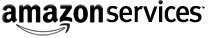In this example, the seller is creating a shipment plan where multiple items requiring
the same PrepInstruction have different PrepOwners. Because
each shipment must have the same PrepOwner for a given
PrepInstruction, this plan proposes multiple shipments. In this case, one
item is being taped by Amazon, the other is being taped by the seller.
Example query request
https://mws.amazonaws.com/FulfillmentInboundShipment/2010-10-01
?AWSAccessKeyId=AKIAEIAL5QODNGQCJLSA
&Action=CreateInboundShipmentPlan
&SellerId=A135KKEKWF1J56
&SignatureVersion=2
&Timestamp=2015-11-29T22%3A36%3A53Z
&Version=2010-10-01
&Signature=wMAeU2CEHdRCPh%2Fg7lQC7HkgRjxZlLxtbbDvFDHzdOE%3D
&SignatureMethod=HmacSHA256
&LabelPrepPreference=SELLER_LABEL
&ShipFromAddress.Name=test1
&ShipFromAddress.AddressLine1=LINE_1
&ShipFromAddress.City=Seattle
&ShipFromAddress.StateOrProvinceCode=WA
&ShipFromAddress.PostalCode=98121
&ShipFromAddress.CountryCode=US
&InboundShipmentPlanRequestItems.member.1.SellerSKU=SKU00001
&InboundShipmentPlanRequestItems.member.1.Quantity=1
&InboundShipmentPlanRequestItems.member.1.PrepDetailsList.PrepDetails.1.PrepInstruction=Taping
&InboundShipmentPlanRequestItems.member.1.PrepDetailsList.PrepDetails.1.PrepOwner=AMAZON
&InboundShipmentPlanRequestItems.member.2.SellerSKU=SKU00002
&InboundShipmentPlanRequestItems.member.2.Quantity=1
&InboundShipmentPlanRequestItems.member.2.PrepDetailsList.PrepDetails.1.PrepInstruction=Labeling
&InboundShipmentPlanRequestItems.member.2.PrepDetailsList.PrepDetails.1.PrepOwner=AMAZON
&InboundShipmentPlanRequestItems.member.2.PrepDetailsList.PrepDetails.2.PrepInstruction=Taping
&InboundShipmentPlanRequestItems.member.2.PrepDetailsList.PrepDetails.2.PrepOwner=SELLER
Example response
<?xml version="1.0" encoding="UTF-8"?>
<CreateInboundShipmentPlanResponse
xmlns="http://mws.amazonaws.com/FulfillmentInboundShipment/2010-10-01/">
<CreateInboundShipmentPlanResult>
<InboundShipmentPlans>
<member>
<DestinationFulfillmentCenterId>ABE2</DestinationFulfillmentCenterId>
<LabelPrepType>SELLER_LABEL</LabelPrepType>
<ShipToAddress>
<City>Breinigsville</City>
<CountryCode>US</CountryCode>
<PostalCode>18031</PostalCode>
<Name>Amazon.com</Name>
<AddressLine1>705 Boulder Drive</AddressLine1>
<StateOrProvinceCode>PA</StateOrProvinceCode>
</ShipToAddress>
<Items>
<member>
<FulfillmentNetworkSKU>FNSKU00001</FulfillmentNetworkSKU>
<Quantity>1</Quantity>
<SellerSKU>SKU00001</SellerSKU>
<PrepDetailsList>
<PrepDetails>
<PrepInstruction>Taping</PrepInstruction>
<PrepOwner>AMAZON</PrepOwner>
</PrepDetails>
</PrepDetailsList>
</member>
</Items>
<ShipmentId>FBA0000001</ShipmentId>
</member>
<member>
<DestinationFulfillmentCenterId>ABE2</DestinationFulfillmentCenterId>
<LabelPrepType>AMAZON_ONLY</LabelPrepType>
<ShipToAddress>
<City>Breinigsville</City>
<CountryCode>US</CountryCode>
<PostalCode>18031</PostalCode>
<Name>Amazon.com</Name>
<AddressLine1>705 Boulder Drive</AddressLine1>
<StateOrProvinceCode>PA</StateOrProvinceCode>
</ShipToAddress>
<Items>
<member>
<FulfillmentNetworkSKU>FNSKU00002</FulfillmentNetworkSKU>
<Quantity>1</Quantity>
<SellerSKU>SKU00002</SellerSKU>
<PrepDetailsList>
<PrepDetails>
<PrepInstruction>Taping</PrepInstruction>
<PrepOwner>SELLER</PrepOwner>
<PrepInstruction>Labeling</PrepInstruction>
<PrepOwner>AMAZON</PrepOwner>
</PrepDetails>
</PrepDetailsList>
</member>
</Items>
<ShipmentId>FBA0000002</ShipmentId>
</member>
</InboundShipmentPlans>
</CreateInboundShipmentPlanResult>
<ResponseMetadata>
<RequestId>babd156d-8b2f-40b1-a770-d117f9ccafef</RequestId>
</ResponseMetadata>
</CreateInboundShipmentPlanResponse>