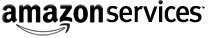The UpdateInboundShipment operation can add, update,
and remove items from an existing inbound shipment. The existing shipment is
identified by the ShipmentId. Each
UpdateInboundShipment operation that you submit can
include up to 200 items.
If you include the InboundShipmentHeader request
parameter, it replaces the InboundShipmentHeader
information for the shipment you are updating. Note that you can update the
status of your inbound shipment by including the
InboundShipmentHeader request parameter and
changing the ShipmentStatus element.
If you include the InboundShipmentItems request
parameter, the behavior is as follows:
- Including an item that doesn't
exist in the inbound shipment, as identified by the
SellerSKU, adds the new item to the inbound
shipment.
- Including an item that already
exists in the shipment, as identified by the
SellerSKU, replaces the existing item. Note
that if the new item that replaces the old item has
QuantityShipped set to zero, this indicates
that the item is removed from the inbound shipment.
Availability
This operation is available in all marketplaces except
Brazil.
Throttling
The UpdateInboundShipment
operation has a maximum request quota of 30 and a restore rate
of two requests every second. For definitions of throttling terminology and for a complete
explanation of throttling, see Throttling: Limits to how often you can submit requests in the Amazon MWS Developer Guide.