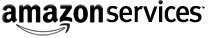Amazon Marketplace Web Service (Amazon MWS) is a secure environment that uses
signatures for authentication and lets sellers delegate calling rights to
developers by using the Amazon MWS authorization
service. To be eligible to develop Amazon MWS
applications you must:
Register as a developer
- Go to the User Permissions page in Seller Central and log
into your Amazon selling account as the primary account holder.
- Under Amazon MWS Developer Access Keys, click the
Visit Developer Credentials button.
- On Developer Central page, under Are you a software developer
building applications using MWS?, click the apply for
access here link, and then follow the instructions on the Amazon MWS
Developer Registration and Assessment form.
We will evaluate the information that you provide in the form and then follow up
with a support case log and next steps. For more information about developer
registration and assessment, see Frequently Asked Questions.
Using your Amazon MWS Developer ID and Access
Keys
Important: Do Not Share Amazon MWS
Access Keys
Sharing your Amazon MWS Access Keys is a
violation of Amazon’s Terms of Service. Sharing your Access Keys may
result in suspension of your selling account and Access Keys.
The following is an example of the Amazon MWS
Developer ID and Access Keys:
- Developer ID (a 12-digit identifier): 1234-3214-4321
- AWS Access Key ID (a 20-character, alphanumeric identifier):
022QF0EXAMPLEH9DHM02
- Secret Key (a 40-character identifier):
kWcrlEXAMPLEM/LtmEENI/aVmYvHNif5zB+d9+ct
If you are developing an Amazon MWS application for
sellers or are providing Amazon MWS-related
development services to sellers, you must provide your Developer ID to those
sellers so that they can authorize you to access their Amazon seller accounts
using Amazon MWS. Asking for a seller's own Amazon MWS developer credentials is a violation
of Amazon Terms of Service.
The AWS Access Key ID is associated with your Amazon MWS registration. You include it in all Amazon MWS requests to identify yourself as the
sender of the request. The AWS Access Key ID is not a secret. To provide proof
that you truly are the sender of the request, you must also include a digital
signature. For all requests except those generated using the Amazon MWS client libraries, you calculate the
signature using your Secret Key. Amazon uses the AWS Access Key ID in the
request to look up your Secret Key and then calculates a digital signature with
the key. If the signature Amazon calculates matches the signature you sent, the
request is considered authentic. Otherwise, the request fails authentication and
is not processed.
Important: Your Secret Key is a secret that only you and Amazon should
know. It is important to keep it confidential to protect your account. Never
include your Secret Key in your requests to Amazon MWS and never e-mail it to anyone. Never
share it with anyone, even if they claim to be from Amazon. No one from
Amazon will ever ask you for your Secret Key.
Resetting your AWS Access Key ID and Secret Key
If you need to change your AWS Access Key ID and Secret Key, contact Seller
Support in your home marketplace via chat, telephone, or
Contact Amazon MWS
form and ask to reset your AWS Access
Key ID and Secret Key. If you use the form, provide the following
information:
- For Subject, enter "Reset access keys to my Amazon MWS
account".
- For Your comment, enter "Please reset the AWS Access Key ID
and Secret Key for my account.".
You will receive a reply from the Seller Support team with a link to the User Permissions page on Seller Central, where
you can generate a new key pair for your account. Only administrators can use
the link to create new keys.
Note: When Seller Support deletes your key pair, all applications that use your
current keys will be denied access to your account information until you update
those applications with your new keys.
Authorizing a developer
A seller must authorize a developer to make calls to Amazon MWS on the seller's behalf.
For a seller to authorize a developer
- The developer must be a registered Amazon MWS
developer. See Registering as a developer.
- The developer gives their Developer ID to the seller.
- The seller goes to the Manage your apps page in Seller Central and logs
into their Amazon seller account as the primary account holder.
- The seller clicks the Authorize new developer button
and follows the authorization workflow.