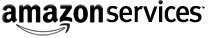Create an inbound shipment plan by calling the CreateInboundShipmentPlan
operation of the Inbound Shipment API section. An inbound shipment plan groups into
discrete shipments the items that you want to send to Amazon's fulfillment network. For example, products that you prep yourself
must be sent in a separate shipment from products that are prepped using the FBA Prep
Service. Items that require special handling at an Amazon fulfillment center
because of their size might need to be sent to a different fulfillment center than items
that don't require special handling. By calling the
CreateInboundShipmentPlan operation, you provide Amazon with key
information about the items that you want to send. Amazon uses this information to
create a shipment plan for your items, which is returned after Amazon receives the
CreateInboundShipmentPlan operation. You use the shipment plan to
group and send your items to the appropriate Amazon fulfillment centers.
Note: Amazon recommends that you create listings for all of the
items that you want to include in an inbound shipment plan before calling the
CreateInboundShipmentPlan operation. After you have created
listings for the items that you want to include in the
CreateInboundShipmentPlan operation, include only the
SellerSKU and Quantity request
parameters when calling the operation. Do not include the ASIN
or Condition request parameters.
Label preparation preferences
A key input parameter that you include with the CreateInboundShipmentPlan
operation is LabelPrepPreference. This parameter indicates your
preference for label preparation for the items you are sending to Amazon's fulfillment network. The following are valid
LabelPrepPreference values:
- SELLER_LABEL - Indicates that for items that require item labels
(items that are not stickerless, commingled inventory) you will label each item yourself.
- AMAZON_LABEL_ONLY - Amazon attempts to label the items in the inbound
shipment when labels are required. If Amazon determines that it does not have the
information required to successfully label an item, that item is not included in the
inbound shipment plan.
- AMAZON_LABEL_PREFERRED - Amazon attempts to label the items in the
inbound shipment when labels are required. If Amazon determines that it does not have the
information required to successfully label an item, that item is included in the inbound
shipment plan and the seller must label it.
Note: Unless you are enrolled in the FBA Label Service, SELLER_LABEL is the
only valid LabelPrepPreference value. For more information
about the FBA Label Service, see the Seller Central Help for your marketplace.
Amazon returns the LabelPrepType response element for each shipment in
your shipment plan, which indicates the labeling requirements for the items in each
shipment. The following are valid LabelPrepType values:
- NO_LABEL - No item labeling is required for this inbound shipment
because the items are stickerless, commingled inventory. This value cannot be returned
unless your Fulfillment by Amazon (FBA) account has been configured by Amazon
for stickerless, commingled inventory. For more information about stickerless, commingled
inventory and how to configure your FBA account for it, see the Amazon Seller Central Help
for your marketplace.
- SELLER_LABEL - Items in this inbound shipment must be labeled by the
seller before sending the shipment to Amazon's fulfillment network.
- AMAZON_LABEL - Label preparation by Amazon is required for this inbound
shipment.
Note: AMAZON_LABEL is available only if you are enrolled in the FBA Label
Service. For more information about the FBA Label Service, see the Seller Central
Help for your marketplace.
For more information, see CreateInboundShipmentPlan.