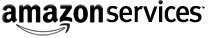Each Amazon MWS API section has its own client library
that contains code for doing many common tasks when working with Amazon MWS. By using an Amazon MWS client library, you save time and you know
the request you send is correctly formatted. For example, the Amazon MWS client libraries perform the following tasks
for you:
- Request Signature - creates a valid request HMAC-SHA signature. Each request
must have a valid signature or the request is rejected. A request signature is
calculated using your Secret Access Key, which is a shared secret, given to you
when you registered, and known only to you and Amazon MWS.
- Timestamp - adds a timestamp on each request you submit. Each request must
contain the timestamp of the request.
- Requests - builds a valid request for you based on the operation you select and
the parameters you enter.
- User-Agent header - creates the User-Agent header.
- Stream - creates a stream you use to receive downloaded reports when using the
GetReport operation.